Does your company get into a situation where employees are unaware of the absence of colleagues? Do you remember which one of your employees is going on vacation? How do your employees tell you that they are sick?
BrainyHR has been developed to help HR managers and company owners to simplify Time Off management.
Holidays.
Create as many holidays as you want. Separate it for different offices (countries).
You don’t even need to create the same holidays each year. BrainyHR.io will take care of it.
Holidays will be automatically created as non-working hours and added to the time off calculation.
Time Off.
You can create different time off types and create various time off policies. Each department, each office can have their own time off rule.
All employees can see available and used time off, create time off requests in their accounts.
Managers can approve or reject requests, adjust time off for their subordinate employees.
Widgets.
Each employee has access to the following widgets in the system:
- Upcoming company holidays - all holidays, work anniversaries and birthdays are shown in this widget.
- My upcoming time off - information about upcoming time off will be displayed here.
- Who is out - Information about current absences, based on approved time off requests.
Reports.
Managers have access to the reports:
Time Off Schedule - all approved time off requests.
Time Off Balance - total hours, hours used and hours available for each employee.
Conclusion.
As you can see, BrainyHR.io has a lot of tools to manage time off in your company. So why don’t you try it today?

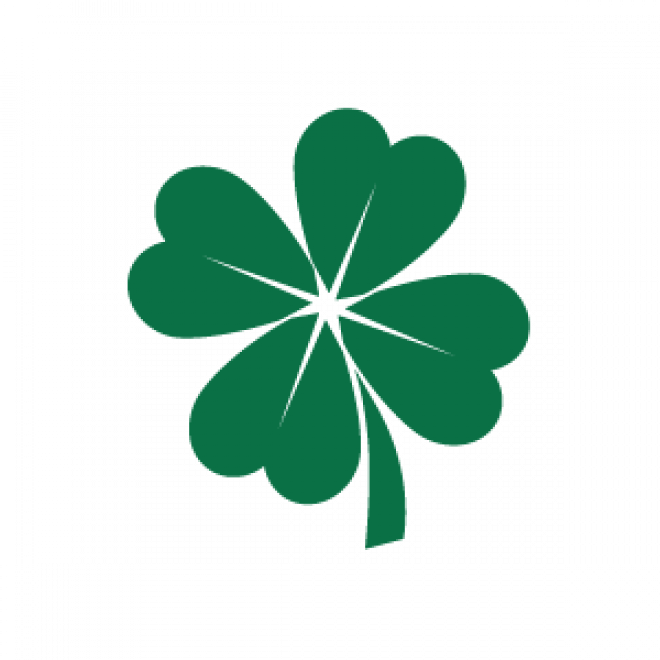
 Posted on Dec 8, 2019 by Nataliia
Posted on Dec 8, 2019 by Nataliia
