Our mission is to change corporate culture. We want to change working conditions to better ones. We want employers know their employees.
That's why we developed BrainyHR.
It often happens that all information about employees is in different spreadsheets or in different systems.
We provide an ability to store the information and manage it in one place.
Settings:
You can enable or disable some sections based on your needs:
- Emergency contact
- Employee address
- Contact information
- Information about children
- Education
- Employment details: position, office location, department.
Permissions:

Create different roles and share access to the certain system blocks to your employees.
By default there are 3 roles in brainyhr.io: manager, employee and owner (full access).
| Resources | OWNER | MANAGER | EMPLOYEE |
| SETTINGS | ✓ | ||
| Company account | ✓ | ||
| Portal Settings | ✓ | ||
| Employees | ✓ | ||
| Permissions | ✓ | ||
| Holidays | ✓ | ||
| Time Off/Holidays | ✓ | ||
| Performance review | ✓ | ||
| On Boarding/Off Boarding | ✓ | ||
| EMPLOYEE | ✓ | ✓ | ✓ |
| Manage Employee | ✓ | ✓ | |
| View Employee(s) | ✓ | ✓ | ✓ |
| Invite | ✓ | ✓ | |
| Terminate | ✓ | ✓ | |
| TIME OFF | ✓ | ✓ | ✓ |
| Manage (Create Request) | ✓ | ✓ | ✓ |
| Approve/Decline | ✓ | ✓ | |
| Cancel | ✓ | ✓ | ✓ |
| Manage Allowed Time | ✓ | ✓ | |
| PERFORMANCE REVIEW | ✓ | ✓ | ✓ |
| Manage Employees Reviews | ✓ | ✓ | |
| View ALL Performance Reviews | ✓ | ||
| REPORTS | ✓ | ✓ | |
| Time Off Schedule | ✓ | ✓ | |
| Time Off Balance | ✓ | ✓ | |
| Office Location | ✓ | ✓ | |
| Employee Gender | ✓ | ✓ | |
| Employee Age | ✓ | ✓ | |
| Holiday List | ✓ | ✓ | |
| Birthday List | ✓ | ✓ | |
| Departments | ✓ | ✓ | |
| UPDATE PERSONAL PROFILE | ✓ | ✓ | ✓ |
But you can extend current roles or create new ones to fit your requirements.
Once all settings are saved, you can create your first employee account and assign a role in the system.
Create new Employee:

System users have an access to the employees grid:

Basic contact information, position and department are shown right in the grid.
Full information about employees can be found in employee profile.

Onboarding.
Onboarding of new hires is critical for success today. With BrainyHR you can create different onboarding lists for managers, HR, employees and assign them to the right persons.

Include different information: list of actions, info about parking, useful info about working conditions etc.
Birthdays and work anniversaries.
We took care you don’t miss important events in the life of your employees.

Birthday list report shows a list of holidays and it allows you to be prepared for the celebrations and congratulations.

Upcoming company holidays widget shows upcoming birthdays, company holidays (New Year, Easter etc) and work anniversaries.
So don't waste your time using several systems.
Start using BrainyHR to manage your employees today!

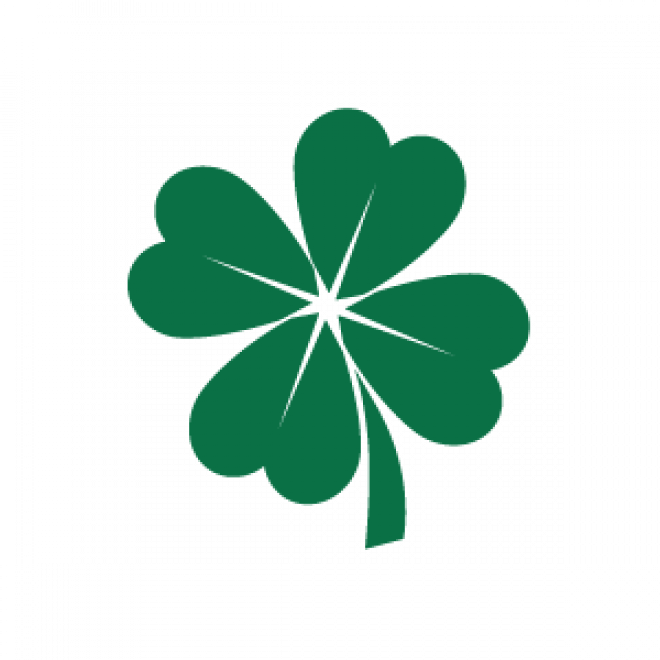

 Posted on Jan 7, 2020 by Nataliia
Posted on Jan 7, 2020 by Nataliia
