Recruiting engineers has its own rules. Developers are usually passive candidates and are not actively looking for a job. This means that the standard recruitment methods in their case do not bring the expected results. This requires a search for non-standard channels, one of which is GitHub. How to use this popular repository in IT recruitment?
What is GitHub?
GitHub is a portal where developers can publish their repositories and open source programs. Put simply - programmers publish their code there, they can also work as a team on projects.
GitHub talents
Although GitHub is not a typical HR tool, it opens up huge opportunities for every IT recruiter. Why? Well, user profiles are a real mine of knowledge. You can find there information about the place of residence of programmers, programming languages and frameworks in which they specialize, interests, as well as their contact details.
Many developers also include links to their websites and blogs. Most of all, however, the recruiter has access to the user code repository. In this way, the technical skills of the candidate are given on the tray. An additional help in verification is the reputation of the person. The higher it is, the more recognized the specialist is among the community.
How to search for candidates?
An invaluable help in recruiting is the built-in advanced search engine, which allows you to precisely define the programmer's search criteria. All you need to do is select the skills required for a given position, location, reputation level and number of shared repositories and the recruiter will receive a list of potential candidates.
Of course, selecting all fields is not required. The scope of the search can be extended if, for example, remote work is involved. It is also possible to search for a specific person if the recruiter knows their name and surname. It is also worth remembering that the lack of stars on a project does not always mean that the programmer's skills leave much to be desired. This can only mean that the repository in question is not popular with the GitHub community. After the user profiles have been traced and their proficiency assessed on the basis of the shared projects, all that remains is to contact the selected candidates.
If you want to reach candidates for IT positions, it's best to be where they are. GitHub is an extremely popular place among developers. For an HR specialist, in turn, it is an invaluable source of information, which much better than a LinkedIn profile allows to assess whether a given person meets the requirements for a specific position.
We have a search engine built into the website. You can find it at this address: https://github.com/search/advanced. At first glance, it may seem a bit complicated. So let's take a look at how to operate it.
When sourcing, start with two most important things:
- Choosing the technology you are looking for (eg C #, Java) and localization.
- For a selection of technologies, see "advanced options" à "written in this language".
- You can also choose the technology in: "users options" à "working in this language".
- In this section, you will also set the appropriate location using the "from this location" field.
Below you will find other options that may be useful for you to conduct the recruitment process. We omitted the description of those variables that will not be helpful in expanding your candidate base.
Advance options
From these owners - allows you to search for a specific person. If you are not looking for anyone in particular, you can skip this option. Created on the dates - thanks to it you can reach active users. You enter the period in which the repository was added.
Repositories options
With this many stars - we can assume that the more stars a given repository has, the better the code, and thus the more capable programmer. Lets find the best of the best. However, if the repository does not have any asterisks, it does not mean that the code is bad - the repository may simply not be popular. Therefore, we recommend caution with this variable.
Users options
With this many followers - followers also testify to the popularity of the user - we assume that the more popular the developer, the better the quality he creates the code. Again, as with stars, we recommend caution here too. Code, issues and wiki options are omitted. Why are we skipping so much? You have to remember that GitHub is not an HR tool or a recruiting system. It is a website for developers and its main purpose is to share code. So the search options are intended for developers who want to find an interesting repository. We, as recruiters, only use part of the search options.
X-ray Search on GitHub
You can also use the power of X-ray Search to find a candidate on GitHub.
Remember to eliminate the possibility of searching for pages unrelated to candidate profiles. Therefore, add to your search phrase:
1. -intitle: "at master" -inurl: "tab" -inurl: "jobs." -inurl: "articles".
2. add "joined on". What will the phrase to search GitHub resources look like?
3. site: github.com "joined on" -intitle: "at master" -inurl: "tab" -inurl: "jobs." -inurl: "articles"
4. Enter your keywords using the operators and rules known from Boolean Search.
How to view the profile on GitHub?
The candidate's profile on GitHub is different from Linkedin. How to read information from it?
On the left side of the profile, under the photo, there is a brief description of the person and information about them. You will also find the location there. The rest of the information is optional - the candidate may or may not add a note about the employer, may provide a link to his website or an email address.
On the candidate's profile, you will be mainly interested in repositories - you can check the technology in which a given candidate specializes.
The "stars" and "followers" tab tell you how popular the profile is. If you click on a repository, you will see how many people have created a copy of it, which allows you to change the code and reuse it later (in your own projects). Of course, the better the code, the more copies. You can check it by looking at the number next to the name "fork" (second photo).
Knowing the basics of advanced search on GitHub, the only thing that limits us is our creativity in creating more and more new queries.
Successful searches!

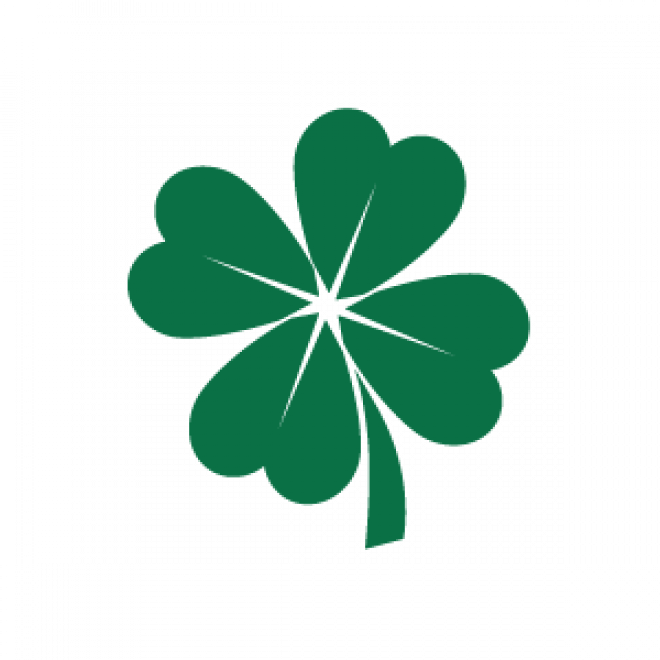
 Posted on Aug 3, 2021 by Anna
Posted on Aug 3, 2021 by Anna
